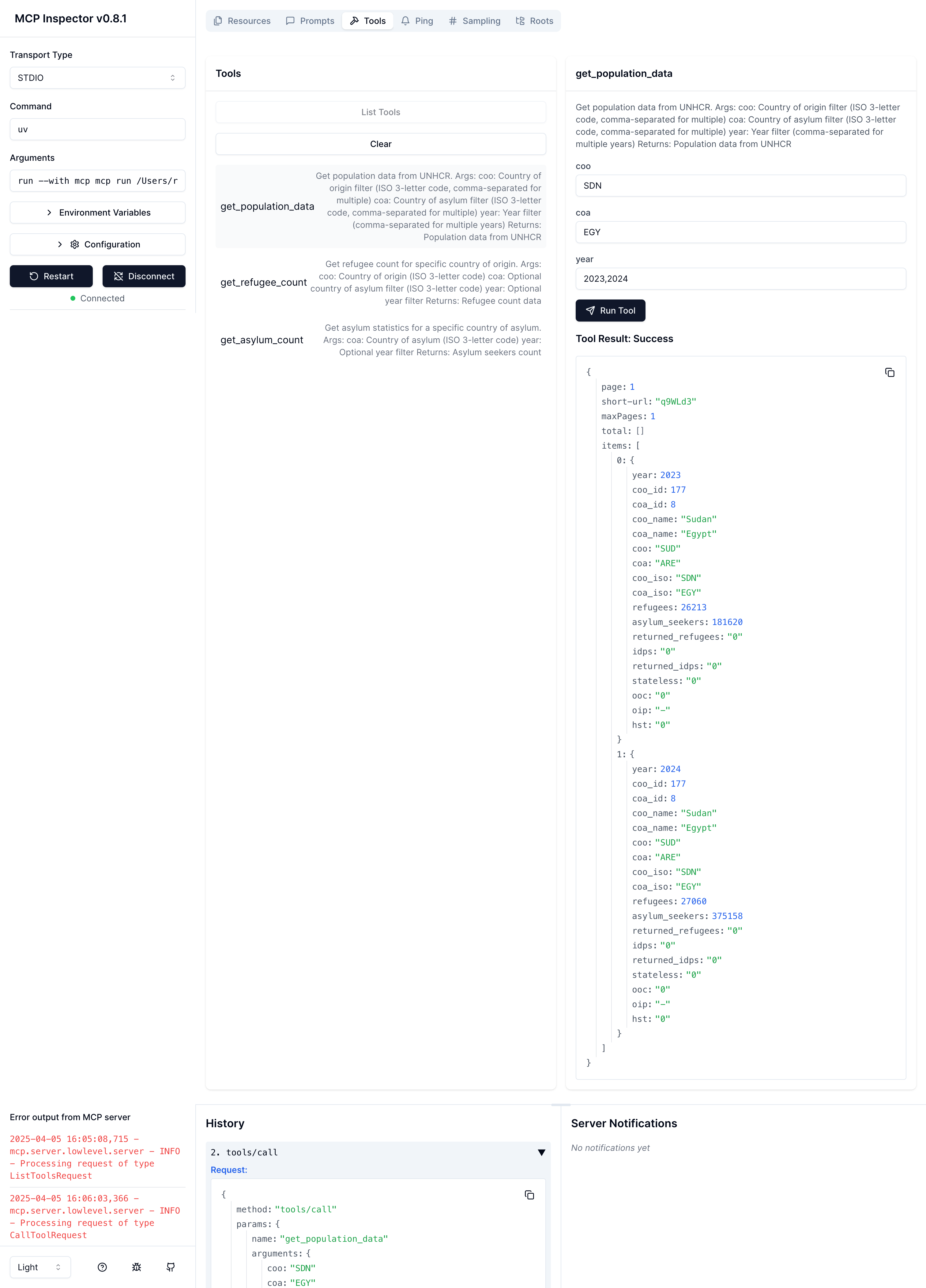Vibing with mcp_tool Deployment
April 04, 2025 •Lately I’ve been hearing a lot of buzz around MCP—Model Context Protocol — and, I had to check it out. A few videos, some docs later, I was in deep.
That’s when I ended up building my first mcp_tool that interacts with UNHCR’s Refugee Population Statistics. The code lives in my GitHub repo: rvibek/mcp_unhcr, and I even spun up a live server version here: smithery.ai server. I built it with some help from Manus — yep, that pretty wild AI sidekick everyone’s talking about.
The idea behind mcp_tool was just to experiment and get a feel for how MCP works, so I picked up the UNHCR RDF as a real-world dataset to try it out with.
The code itself is pretty simple — just some scripts, a bit of config magic, and that MCP layer tying it all together. Manus handled most of the heavy lifting. I had to jump in for some refactoring and troubleshooting — ran into a few errors, of course. After five failed deployments 😅, I finally got it running.
Now I’ve got it plugged into Cline in VSCode, and it’s starting to feel like a real little dev assistant setup. Still early days, but it’s been a fun ride so far.
How to test MCP project locally
The easy way to get started - install uv, modern python package manager.
uv init mcp-server
cd mcp-server
source .venv/bin/activate
## add dependencies
uv add "mcp[cli]" requests
## run app.py
mcp dev /path/to/app.py
The server should start on the port 6274